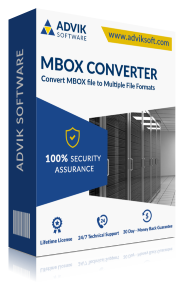MBOX Converter Toolkit
All-In-One MBOX File Converter Software For Windows
[ Rate It... ]
QuickData MBOX Converter Tool is an ultimate program which allows you to merge and convert .mailbox file to several popular file formats. Using this tool you can convert MBOX to PST, PDF, MSG, EML, HTML, Text, DOC, EMLX, MHT, XPS, RTF, TGZ etc. file formats. In addition you can import MBOX to Office 365, Lotus Notes & Mozilla Thunderbird account directly from the tool.
- Merge Multiple MBOX Files
- User Friendly Interface
- Retain Key Elements of Emails
- Support Multiple Languages
- Preserve Mailbox Folder Tree